Noise Hunters Devlog 14 - Working with External Assets
Hello [Code_Name: MEVYE] [Location: CLASSIFIED], welcome back!
Today we will talk on how we work we external asset packs for Noise Hunters!
As a group of students in Game Design, our knowledge is limited in certain areas, such as 3D modelling and animation. So the best solution to cover this area in the development of Noise Hunters, is to buy online assets that fit our needs. However, this is no perfect as it seems.
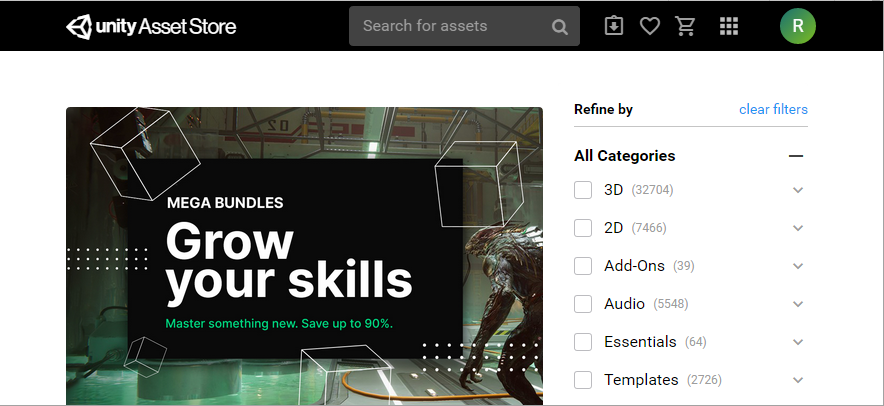
When you are in the search of visual assets for your game, you have to keep in mind one thing: you won't find exactly what you want. Knowing this, you should look for assets that get the closer to your ideas. Once we collected the main chunk of assets, we started to use them directly, this way we see easily what we have to modify so it fits us perfectly. With this method you have the big detailed base and you only have to do small modifications that don't require much prior knowledge.
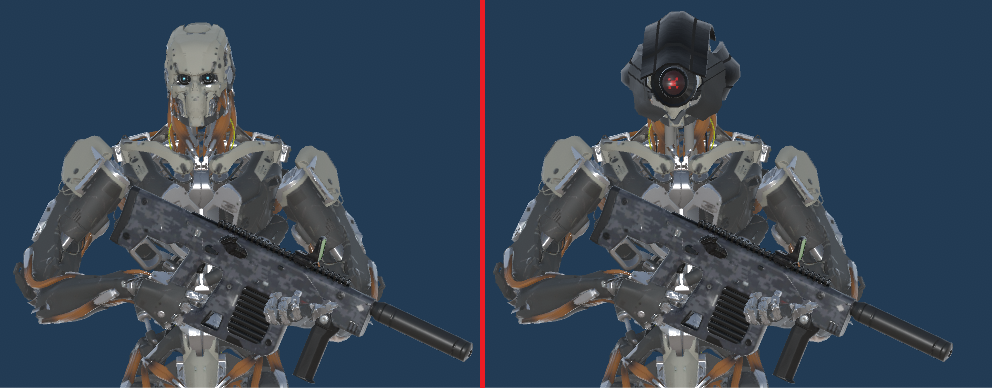
In Noise Hunters, we mainly modify 3D props and modify (or create if needed) animations, with the help of the UMotion tool. The process looks something like this:
- Try to implement asset.
- Check if the result is what we want.
- If it doesn't meet our requirements, we identify what we have to change.
- For models, copy the .FBX to 3D software and for animation in UMotion.
- Do the modifications.
- Export and Replace.
- Check if the result is what we want.
Thanks for reading and don’t make any noise! 🤫
_______________________________________________________
Contact:
Twitter: https://twitter.com/Noise_Hunters
Instagram: https://www.instagram.com/noisehunters/?hl=es
Youtube: https://www.youtube.com/channel/UCL2X-i8jfzZOubewJfed6hQ
Mail: noisehuntersgame@gmail.com
Noise Hunters
| Status | Released |
| Author | Noise Hunters |
| Tags | gamedev, indiedev, indiegame, madewithunity, noisehunters |
| Languages | English |
More posts
- Noise Hunters LAUNCH!May 27, 2020
- Noise Hunters Devlog 29 - Discarded: ScouterMay 13, 2020
- Noise Hunters Devlog 28 - Magic RoomsMay 06, 2020
- Noise Hunters Devlog 27 - CommunicationMay 01, 2020
- Noise Hunters Devlog 26 - Choosing 3D modelsApr 27, 2020
- Noise Hunters Devlog 25 - UMotionApr 24, 2020
- Noise Hunters Devlog 24 - The Difference of Post-ProcessingApr 21, 2020
- Noise Hunters Devlog 23 - Discarded: CameraApr 19, 2020
- Noise Hunters Devlog 22 - PredatorApr 17, 2020

Leave a comment
Log in with itch.io to leave a comment.