Noise Hunters Devlog 25 - UMotion
Hello [Code_Name: MEVYE] [Location: CLASSIFIED], welcome back!
Today we will see how we use UMotion to make more specific animations!
If you had to develop a prototype or an example as an assignment, you will probably used Mixamo. Mixamo is a webpage by Adobe, where you can download simple humanoid models and animations, all made by the community. It can be used to rig characters and apply other animations. This is a lifesaver, making a dull prototype in a live game with a professional touch. However, this has its limits, for general animations it can solve some problems but when you need more specific animations, you are not going to find them. In addition if several animations are used from different users, a dissonance in animation style can be seen and breaks the polish. Even though with all this problems, Mixamo animations can be used as base an edited with tools, UMotion in our case.

UMotion, is a plug-in to edit and animate any 3D model directly inside Unity. This is a powerful tool that enables people without deep knowledge in animation produce professional animations. Without the need of an external software such as Maya, to animate, the development time is drastically reduced. (Pro-tip: check humblebundle frequently, you can find this type of tools often at a reduced price)
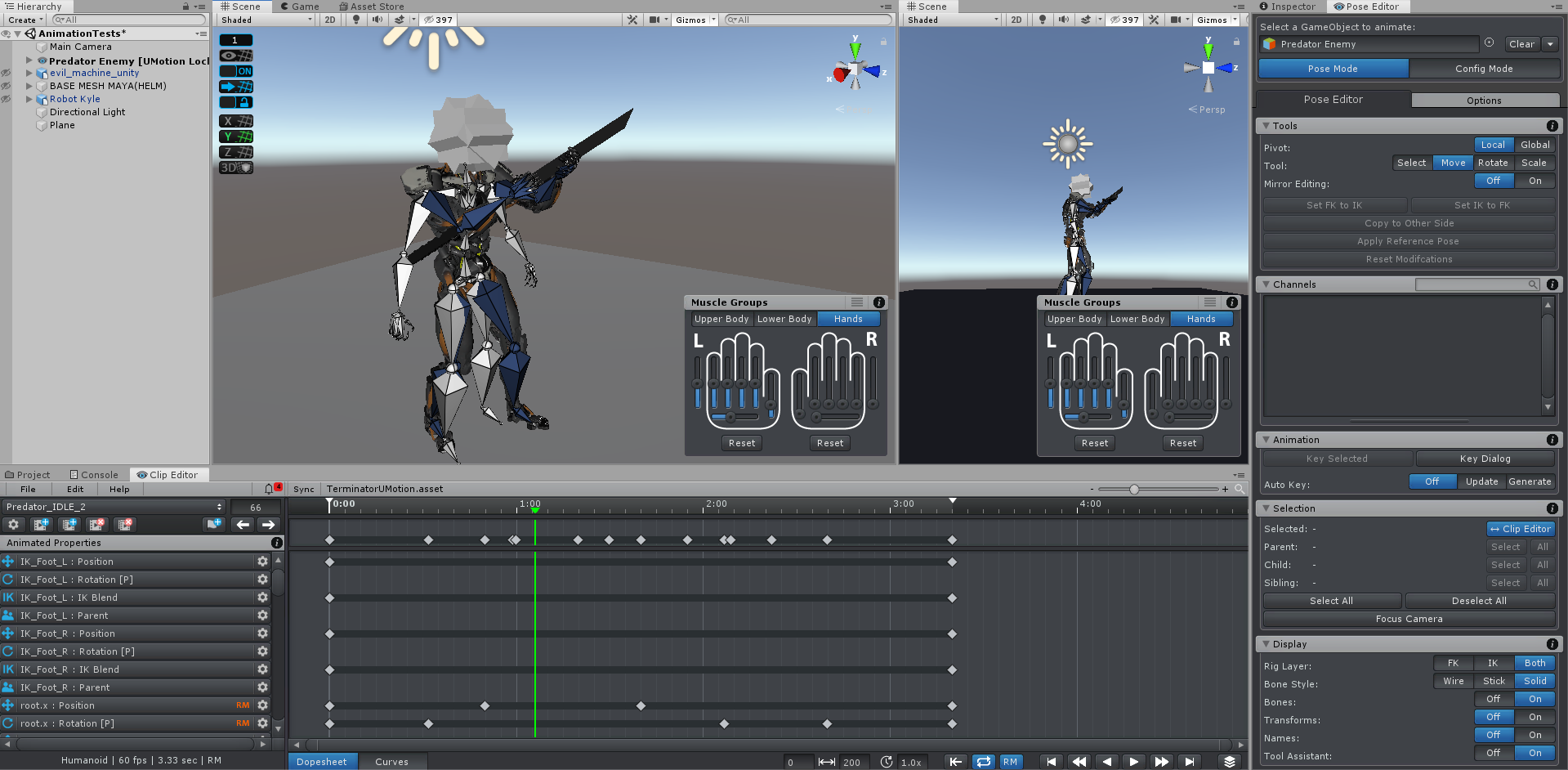
With the manuals provided with the tool, the user can directly start to animate and iterate with it's animations. Now we will show you some animations done by Rafael "Bones" Plaza and how they where approached (Disclaimer: we are no 3D animator, this is all done by self-learning process)
First IDLE animations, since we have a more special enemy with a sword attached to its arm, we need IDLE animations that show better the fact that it has a melee weapon. We start with an initial pose (this pose will be used in future animations) and then make different variations.
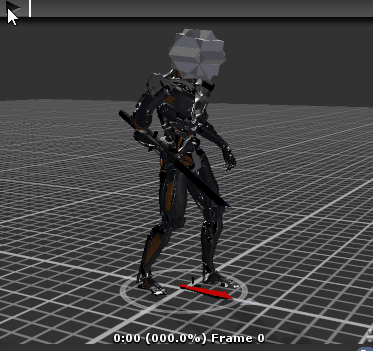
Shock: an animation to show when the enemy has been shocked by the player. For this animation, we divided into 3: Start, Loop and Finish. This way we can have the shock time modified without the need of modifying the animation.
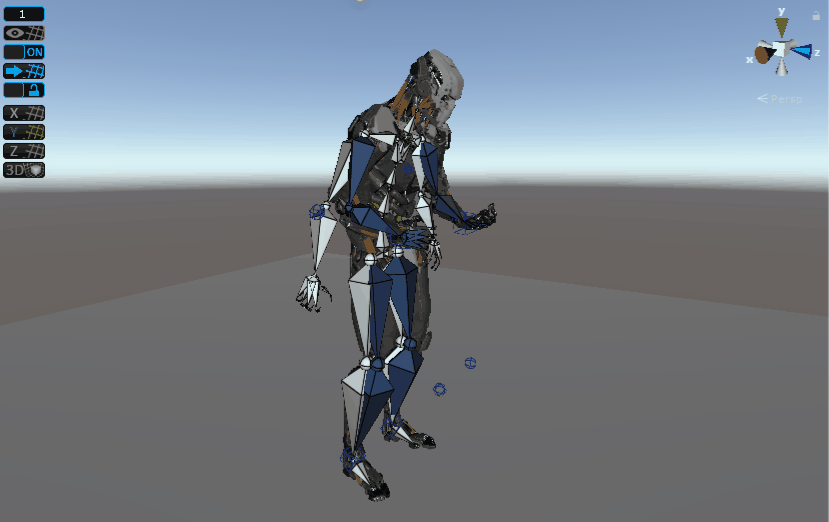
Robotic arms: In one of the sections of a level, there is several robotic arms that are used to assemble a pod. Initially this 3D models had no animation and looked quite lifeless, so with some animations and the help of UMotion, we give life to the scene.
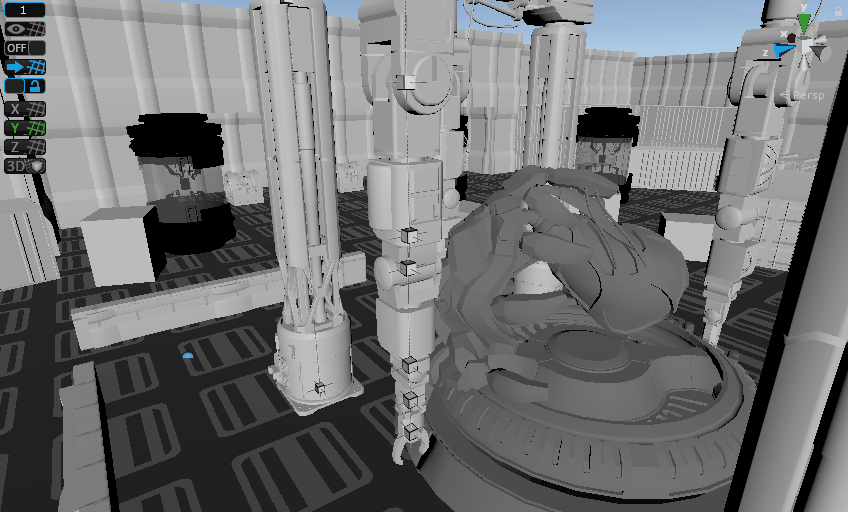
Thanks for reading and don’t make any noise! 🤫
_______________________________________________________
Contact:
Twitter: https://twitter.com/Noise_Hunters
Instagram: https://www.instagram.com/noisehunters/?hl=es
Youtube: https://www.youtube.com/channel/UCL2X-i8jfzZOubewJfed6hQ
Mail: noisehuntersgame@gmail.com
Noise Hunters
| Status | Released |
| Author | Noise Hunters |
| Tags | gamedev, indiedev, indiegame, madewithunity, noisehunters |
| Languages | English |
More posts
- Noise Hunters LAUNCH!May 27, 2020
- Noise Hunters Devlog 29 - Discarded: ScouterMay 13, 2020
- Noise Hunters Devlog 28 - Magic RoomsMay 06, 2020
- Noise Hunters Devlog 27 - CommunicationMay 01, 2020
- Noise Hunters Devlog 26 - Choosing 3D modelsApr 27, 2020
- Noise Hunters Devlog 24 - The Difference of Post-ProcessingApr 21, 2020
- Noise Hunters Devlog 23 - Discarded: CameraApr 19, 2020
- Noise Hunters Devlog 22 - PredatorApr 17, 2020

Leave a comment
Log in with itch.io to leave a comment.